The following SRV Tasks should be set up to run on a Daily basis. All SRV tasks for Merchant Ag PM and Merchant Ag Coop are listed. Avoid scheduling SRV tasks simultaneously or at midnight to prevent conflicts or poor performance. Scheduling of SRV Task should follow the needs of each Location.
Adjust PO Quantities
Function- Updates the status of Partially received Purchase Orders to Fully received once the Receive Days set on the PO or Vendor has lapsed.
Recommended Frequency- Daily
Can be run manually?- No
Job Failure- No implication unless it fails several days in a row.
Apply Web Payments
Function- Applicable to Web Portal clients only. Applies unapplied
Recommended Frequency- Daily
Can be run manually?- No
Job Failure- No implication unless it fails several days in a row.
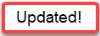 With Merchant Ag 4.7.8 and higher and using Premium Portal, payments for invoices set to On Hold will not be included and now includes the pay frequencies of daily, seekly, and bi-monthly.
With Merchant Ag 4.7.8 and higher and using Premium Portal, payments for invoices set to On Hold will not be included and now includes the pay frequencies of daily, seekly, and bi-monthly.
When Payment is removed from customer bank accounts:
-
Monthly payment customers select a start date for auto payments with the statement balance paid on the selected date each month.
-
Bi-Monthly is drafted on the nearest banking day prior to or after the 15th and the nearest banking day prior to or after the last day of each month. If the 15th or last day of month falls on a Saturday, accounts will be drafted on Friday and if the 15th or last day of month falls on a Sunday, their account will be drafted on Monday. When the 15th falls on a Saturday and Friday was a holiday the bank account will be drafted on Monday.
-
Weekly is drafted on the date selected by the customer when setting up their payment schedule. For example, if Thursday was selected then the weekly draft on Thursday each month.
-
Daily is drafted on the date selected by the customer when setting up their payment schedule. For example, if Tuesday was selected then a daily draft beginning with that Tuesday.
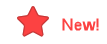 Automated ACH Pay by Invoice
Automated ACH Pay by Invoice
For use with Premium Portal
Function - Tags the invoices to pay and set the date to which the growers account will be debited based on their payment frequency specifically with the ACH Payment Frequency of Daily or Weekly.
Recommended Frequency - Daily
Can be run manually - No
Job Failure - Contact Customer Support.
Bushel Grower App Interface Export
Function - Will transmit Bushel data including commodity balances and details as set in Access Interfaces.
Recommended Frequency - Daily
Can be run manually - No
Job Failure - Contact Customer Support.
C&G Assess Daily Rate Adjustment Charges
Function - Will assess daily rate adjustment charges
Recommended Frequency - Daily
Can be run manually? - No
Job Failure - No implication unless it fails several days in a row.
C&G Create Mark to Market Event
Function -
Recommended Frequency - Daily
Can be run manually? - No
Job Failure - No implication unless it fails several days in a row.
C&G Discount Billings
Function -
Recommended Frequency - Daily
Can be run manually? - No
Job Failure - No implication unless it fails several days in a row.
C&G Email Documents
Function -
Recommended Frequency - Daily
Can be run manually? - No
Job Failure - No implication unless it fails several days in a row.
C&G Expire Contract Offers and Credit Sales
Function -
Recommended Frequency - Daily
Can be run manually? - No
Job Failure - No implication unless it fails several days in a row.
C&G Export Names
Function -
Recommended Frequency - Daily
Can be run manually? - No
Job Failure - No implication unless it fails several days in a row.
C&G Import Tickets
Function -
Recommended Frequency - Daily
Can be run manually? - Yes,
Job Failure - No implication unless it fails several days in a row.
C&G Set Effective Ticket Prices
Function - Will assess daily rate adjustment charges
Recommended Frequency - Daily
Can be run manually? - No
Job Failure - No implication unless it fails several days in a row.
C&G Sync Set Up Data to Offline Databases
Function -
Recommended Frequency - Daily
Can be run manually? - No
Job Failure - No implication unless it fails several days in a row.
C&G Reports
Function - Runs the reports indicated in Services > Reporting > C&G Reports for General Ledger and DPR reconciliations
Recommended Frequency - Daily
Can be run manually? - No
Job Failure - No implication unless it fails several days in a row.
 Cargas Import Bank Deposits
Cargas Import Bank Deposits
Function- Import Cargas bank files from the path set in Access Interfaces. Deposits are imported, create a deposit record for the correct bank, and the corresponding TTR journal entry to the GL.
Recommended Frequency - Daily
Can be run manually? - No
Job Failure - No implication unless it fails several days in a row.
Cargas Import Customer Information
Function- Import Cargas customers. This function will update the Cargas Customer checkbox found in Access Customers.
Recommended Frequency - Daily
Can be run manually? - No
Job Failure - No implication unless it fails several days in a row.
Cargas Get Customer Deposit and AR Balance
Function - Reviews each customer flagged for Cargas and updates both the Deposit Balances (existing) and AR Transactions (new). This job will true up the balance remaining on those transactions as they change in Cargas.
Recommended Frequency - Daily
Can be run manually? - No
Job Failure - No implication unless it fails several days in a row.
Cargas Import Payables
Function -
Recommended Frequency - Daily
Can be run manually? - No
Job Failure - No implication unless it fails several days in a row.
Cargas Import Posted Transactions
Function - Import Payments imported with a document type of Meter Reading, Wholesale Delivery, Payment and Miscellaneous transactions are imported with a document type of "Misc" and creates either a debit memo, credit memo, or finance charge.
The fields imported for Payments include:
-
Document ID set as the Invoice ID for the payment. If the document ID already exists in Merchant Ag for this customer, then the payment is ignored.
-
Merchant Ag Customer ID and if less than eight characters, zeros will be added to the left of the ID.
-
Division ID to match to a Merchant Ag location
-
Document Subtype is a text field for the description of the payment
-
Transaction Date is the effective date and the Due Date of the payment
-
Document Amount is the amount of the payment.
Recommended Frequency - Daily
Can be run manually? - No
Job Failure - No implication unless it fails several days in a row.
Cargas Update Ship To Addresses
Function - Imports new and edits to existing customer Ship To addresses entered in Cargas. Customer phone number and designation of which address receives statements are not included.
Recommended Frequency - Daily
Can be run manually? - No
Job Failure - No implication unless it fails several days in a row.
Clean SRV Reports
Function -
Recommended Frequency - Daily
Can be run manually? - No
Job Failure - No implication unless it fails several days in a row.
Close Drawers
Function- Automatically closes any Cash Drawer set to Use Auto Close.
Recommended Frequency- Daily, set to run after closing.
Can be run manually?- Yes
Job Failure- All transactions will be included with previous days totals causing the Cash Drawer Summary and Credit Card Detail reports to be inaccurate. If caught prior to transactions being processed, manually close the drawer then manually open it.
Close Expired Bookings
Function- Automates closing Bookings after the Booking's Expiration Date.
Recommended Frequency- Daily, optional.
Can be run manually?- Yes.
Job Failure- No implication unless it fails several days in a row.
Close Prepaids with Remnant Balances
Function- Updates the Prepaid Status to Complete for Prepaids with balances under the Prepaid Rounding Limit set in Merchant Ag FIN. Using the setting in Prepaid Remnant Closing, the balance will be transferred to the Customers account as a credit or written off as indicated.
Recommended Frequency- Daily
Can be run manually?- Yes
Job Failure- No implication unless it fails several days in a row.
Complete Direct Orders
Function- Updates Shipped Direct Orders to Complete by adjusting the difference in freight amounts entered on the DO and the invoice.
Recommended Frequency- Daily
Can be run manually?- Yes
Job Failure- No implication unless it fails several days in a row.
Complete Expired Prepaids
Function- Updates Prepaids past their Expiration Date to Complete transferring remaining balances to the Customer's account as a credit.
Recommended Frequency- Daily
Can be run manually?- Yes
Job Failure- No implication unless it fails several days in a row.
Close Previous Period Sub-Ledger
Function- Will close the Sub-Ledger from the previous period. Once run, posting to the previous period is prevented.
Recommended Frequency- Daily
Can be run manually?- Yes
Job Failure- No implication unless it fails several days in a row.
Close Purchase Contracts
Function- Close Purchase Contracts set to expire on that day
Recommended Frequency- Daily
Can be run manually?- Yes
Job Failure- No implication unless it fails several days in a row.
Complete Direct Orders
Function- Updates Direct Orders with status Shipped to Complete by adjusting freight difference between Direct Order entry and invoice entry.
Prior to scheduling this SRV Job, access Merchant Ag FIN Access Parameters to set the Tolerance for when a Purchase Orders should be automatically completed.
Recommended Frequency- Daily
Can be run manually?- Yes
Job Failure- No implication unless it fails several days in a row.
Complete Regular Purchase Orders
Function- Will initiate the Complete Purchase Orders process.
Recommended Frequency- Daily
Can be run manually?- Yes
Job Failure- No implication unless it fails several days in a row.
Beginning with Merchant Ag 4.7.6.129 this SRV task will evaluate Vendor tolerances. For any Electronic POs that are for a vendor that has the AgGateway Vendor Invoice Message set up:
-
The SRV will compare the total received amount to the total invoiced amount whether the invoices are approved or set to unapproved/pending.
-
The Vendor Tolerances will be evaluated and if within Tolerances, Approve the Invoice and Complete the PO
For any POs for vendors that are not checked for e-fulfillment:
SRV will evaluate tolerances using the Merchant Ag FIN parameters and complete the PO if within all tolerances.
If an E-Fulfillment EPO falls within tolerance, that EPO is completed and the Invoice is automatically approved.
Correlate Category Budget
Function- Verifies Category Budget entries.
Recommended Frequency- Daily
Can be run manually?- No
Job Failure- Possible implications on financial statements if the failure occurs several times at the end or beginning of Financial periods.
Correlate On Order Quantities
Function- Verifies on order quantities
Recommended Frequency- Daily
Can be run manually?- No
Job Failure- Possible implications on financial statements if the failure occurs several times at the end or beginning of Financial periods.
Correlate Quantity Statistics
Function- Builds the Quantity Statistics files for Item Categories with the Tonnage Stats field selected marked to report on the Item Category.
Recommended Frequency- Daily
Can be run manually?- No
Job Failure- Possible implications on financial statements if the failure occurs several times at the end or beginning of Financial periods.
Correlate Sales History
Function- verifies sales history
Recommended Frequency- Daily
Can be run manually?- No
Job Failure- Possible implications on financial statements if the failure occurs several times at the end or beginning of Financial periods.
County Liability Invoices
Function- A report of all CFS customers with invoices marked for County liability. The produced report can be located in the SRV Reports directory.
Recommended Frequency- Daily
Can be run manually?- No
Job Failure- No implication unless it fails several days in a row.
Create Agrimine Inv File
Function-
Recommended Frequency- Daily
Can be run manually?- No
Job Failure- No implication unless it fails several days in a row.
Create Agrimine Reveal Inventory File
Function-
Recommended Frequency- Daily
Can be run manually?- No
Job Failure- No implication unless it fails several days in a row.
Create Vanguard Electronic Purchase Orders
Function- Creates EPOs in Merchant Ag for Vanguard Ag Orders marked for Retail Download.
Recommended Frequency- Daily
Can be run manually?- No
Job Failure- No implication unless it fails several days in a row.
Decrement Gift Card Balance
Function-
Recommended Frequency- Daily
Can be run manually?- No
Job Failure- No implication unless it fails several days in a row.
Direct Order Accrued Freight
Function- Saves a copy of the Direct Order Accrued Freight report.
Recommended Frequency- Daily
Can be run manually?- Yes
Job Failure- No implication unless it fails several days in a row.
Download ACE ASN File
Function-
Recommended Frequency- Daily
Can be run manually?- No
Job Failure- No implication unless it fails several days in a row.
Download Associate Costs
Function- Download current replacement costs from Vanguard Ag for changed items since last download.
Recommended Frequency- Daily
Can be run manually?- No
Job Failure- Replacements costs for items may not be accurate.
Download CDMS Products
Function- Retrieves new or updated CDMS information
Recommended Frequency- Daily
Can be run manually?- No
Job Failure- No implication unless it fails several days in a row.
Download Item Info from Vanguard Ag
Function- Download new and edited Vanguard item information.
Recommended Frequency- Daily
Can be run manually?- No
Job Failure: No implication unless it fails several days in a row.
Be aware that the fields included in the download will vary if locations are using CDMS.
Download Vanguard Cost/Hazard
Function- Available in Coop and Stockdales version of Merchant Ag PM. Downloads Item Cost, Retail price and Hazard information for changed items since last successful download. The Stocking and Purchase UOMs and Vendor Item IDs on items must match in Vanguard Ag and Merchant Ag PM.
 This SRV task has been updated in Merchant Ag 4.7.9.0 and higher to handle if the new parameter Include Hazmat info in Vanguard Ag has been selected and how it affects the web service to determine if we should ignore and not update the hazmat fields.
This SRV task has been updated in Merchant Ag 4.7.9.0 and higher to handle if the new parameter Include Hazmat info in Vanguard Ag has been selected and how it affects the web service to determine if we should ignore and not update the hazmat fields.
Recommended Frequency- Daily
Can be run manually?- Yes
Job Failure- No implication unless it fails several days in a row.
This SRV task now takes Tiered Discounts, Bulk Freight Zone, and 3% Remittance Discounts for Feed items into consideration.
Download Vanguard Purchase Bookings
Function- Download all active and published Purchase Bookings from Vanguard.
Recommended Frequency- Daily
Can be run manually?- Yes
Job Failure- No implication unless it fails several days in a row.
Download Vanguard Sales and Specials
Function- Download all Sales and Specials from Vanguard to Access Promotions. Access the Sales and Specials to update the status to Active.
Recommended Frequency- Daily
Can be run manually?- Yes
Job Failure- No implication unless it fails several days in a row.
Email Customers Gas Systems Checks
Function- Only needed if using Oil & Energy
Recommended Frequency- Daily
Can be run manually?- No
Job Failure- No implication unless it fails several days in a row.
Email Order Documents
Function- Emails Purchase and Direct Orders to email address entered
Recommended Frequency- Daily
Can be run manually?- No
Job Failure- No implication unless it fails several days in a row.
Email Out of Balance Prepaid Reports
Function- Emails the Out of Balance Prepaid Report to the email address entered on Access Locations.
Recommended Frequency- Daily
Can be run manually?- No
Job Failure- No implication unless it fails several days in a row.
Email Prepaid Customer Statements
Function- Emails the Prepaid Balance statements to the email address on the customer account.
Recommended Frequency- Daily
Can be run manually?- No
Job Failure- No implication unless it fails several days in a row.
Email Notifications Summary
Function- Email daily Summary Action Item email and when a Customer Contact is assigned.
Recommended Frequency- Daily
Can be run manually?- No
Job Failure- No implication unless it fails several days in a row.
Email Seed Booking Changes
Function- Emails report of changes to Seed Bookings
Recommended Frequency- Daily
Can be run manually?- No
Job Failure- No implication unless it fails several days in a row.
Expire Open Batches
Function- Close any batch past the number of Expiration Days set in Merchant Ag FIN. Batches that have had a pro-forma invoice printed or are set to a status of anything other than Entered will be ignored.
Recommended Frequency- Daily
Can be run manually?- Yes
Job Failure- No implication unless it fails several days in a row.
Expire Open Orders
Function- Close any order past the number of Expiration Days set in Merchant Ag FIN.
Recommended Frequency- Daily
Can be run manually?- Yes
Job Failure- No implication unless it fails several days in a row.
Export Ag Chemical Inventory Levels
Function-
Recommended Frequency- Daily
Can be run manually?- No
Job Failure- No implication unless it fails several days in a row.
Export Ag Chemical Sales
Function-
Recommended Frequency- Daily
Can be run manually?- No
Job Failure- No implication unless it fails several days in a row.
Export AP to SmartStream
Function- Export Accounts Payable information to SmartStream. If a partial amount of an Invoice associated with an EPO or PO is applied to a vendor PPD, the invoice amount due is exported.
Recommended Frequency- Daily
Can be run manually?- No
Job Failure- No implication unless it fails several days in a row.
Export Customer Credit Info for Fuel Systems
Function- Export credit limits set in Merchant Ag to fuel systems to set AR Fuel Card limit.
Recommended Frequency- Daily
Can be run manually?- No
Job Failure- No implication unless it fails several days in a row.
Export Energy Force Customer File
Function- Sends customer updates to Energy Force
Recommended Frequency- Daily
Can be run manually?- No
Job Failure- No implication unless it fails several days in a row.
Export GLTrans to Epicor
Function- Create and export a file of all GLTrans information to Epicor.
Recommended Frequency- Daily
Can be run manually?- No
Job Failure- No implication unless it fails several days in a row.
Export Retail Inventory Levels to Vanguard Ag
Function- Sends inventory levels to Vanguard Ag
Recommended Frequency- Daily
Can be run manually?- No
Job Failure- No implication unless it fails several days in a row.
Export Retail Sales to Vanguard Ag
Function- Sends retails sales to Vanguard Ag
Recommended Frequency- Daily
Can be run manually?- No
Job Failure- No implication unless it fails several days in a row.
Export Sales to Epicor
Function- Exports all Order Entry, Direct Order, Purchased Banked/Stored Grain, and Storage Fee transactions.
Recommended Frequency- Daily
Can be run manually?- No
Job Failure- No implication unless it fails several days in a row.
Finalize Orders
Function- Finalizes Orders that were settled but didn't finalize possibly due to a workstation set to Delayed-SRV or a deadlock.
Recommended Frequency- Daily
Can be run manually?- No
Job Failure- No implication unless it fails several days in a row.
Generate Recurring AP Invoices
Function- Post any recurring Accounts Receivable invoices.
Recommended Frequency- Daily
Can be run manually?- Yes
Job Failure- No implication unless it fails several days in a row.
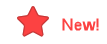 Get ProPartners Daily Loan Balances
Get ProPartners Daily Loan Balances
Function- Will utilize the Loans endpoint of the list of loans and associated information and will pass the Company ID stored on the Access Integrations.
Recommended Frequency- Daily
Can be run manually?- No
Job Failure- No implication unless it fails several days in a row.
Grant Birthday Loyalty
Function- Add Loyalty points to customers with current Loyalty cards on their birthday. The number of points awarded is set in Merchant Ag FIN.
Recommended Frequency- Daily
Can be run manually?- No
Job Failure- No implication unless it fails several days in a row.
Import Add Items
Function -
Recommended Frequency -
Can be run manually? -
Job Failure - No implication unless it fails several days in a row.
 Import APTrans
Import APTrans
Function - Import Accounts Payable Transactions. If the AP Transaction Import Vehicle Tracking Path parameter is populated, the file referenced will be imported after the APTrans file.
Recommended Frequency - Daily
Can be run manually? - No
Job Failure - No implication unless it fails several days in a row.
Import Customer Payments
Function -
Recommended Frequency -
Can be run manually? -
Job Failure - No implication unless it fails several days in a row.
File format: .csv
File should contain the following columns
ARRKEY ARRDATE ARRPERIOD ARRAMOUNT GL Bank Account
Import Credit Limits
Recommended Frequency- As needed
Function- Removes existing Credit Limit and updates Customer account to the Credit Limit in the file.
Can be run manually? No
Job Failure- No implication unless it fails several days in a row.
Import Energy Force Daily Clear File
Function- Imports EnergyForce sales and prepay records
Recommended Frequency- Daily
Can be run manually?- No
Job Failure- No implication unless it fails several days in a row.
Click here to view import file requirements for Energy Force.
Import Feed Batch Pro Files
Function- Imports Feed Batch Pro files
Recommended Frequency- Daily
Can be run manually?- No
Job Failure- No implication unless it fails several days in a row.
Import Feed Mill Manager
Recommended Frequency - Daily
Function - import of PO Receipts, Inventory Adjustments, Site Transfers and Invoices
Can be run manually -No
File Format: .dat
Record Type 100
Document Type
1 = Physical Adjustments in Merchant - INTRANS type of AD
2 = Count Variances in Merchant - INTRANS type of PC
3 = Site Transfer in Merchant
Document Number - Use in Comment field (can also use in Transfer Reference)
"F/S Transaction" (always) + Reason code in the F/S object + Comment from the F/S object (concatenated with "-" in-between values)
Document Date - Transaction Date
Record Type 110
Comment
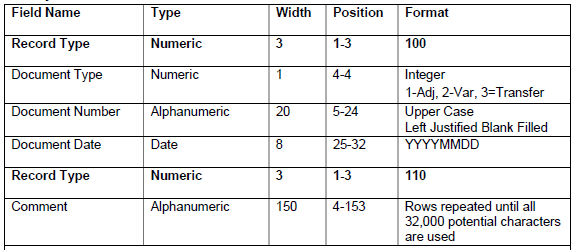
Record Type 200
Item Number - must match Merchant - Point of Failure
Line Item Sequence - Site Transfer line sequence
TRX Location - Ship From Location if Transfer or Location if Adjustment - must match Merchant - Point of failure
Transfer To Location - Ship to Location if Transfer - must match Merchant - point of failure
Transaction Quantity - FMM's stocking units adjusted or transferred - do calc below to determine qty to put in merchant - Note this can be negative on an adjustment (1&2). Will be positive for a Transfer (3).
Unit of Measure - Ignore
Quantity in Base - FMM weight in a single stocking unit
Transaction Quantity * Qty in based = pounds adjusted or transferred
divide by Merchant ship weight = Merchant Stocking Units adjusted or transferred
Unit Cost - actual cost of product moved or adjusted
If increasing inventory position, use this cost to recalc WAC
If decreasing inventory position, use Merchant's WAC for the transaction and ignore this cost
Use normal logic for recalculating WAC on when to book variances if currently negative, take incoming cost if currently zero, etc.
Transfer From Qty Type - ignore
Transfer To Qty Type - ignore
Reason Code - concatenate into the comment, see note above
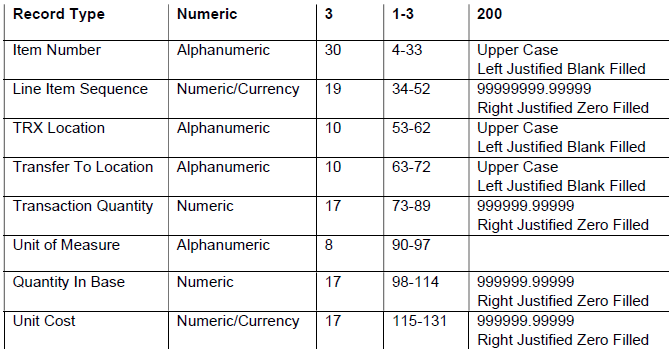
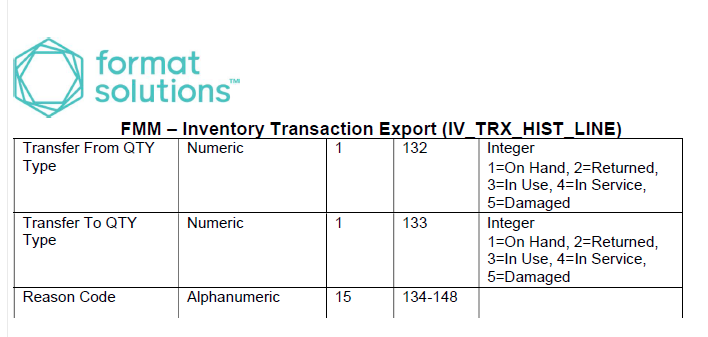
Record type 300
Lot Number - lot number for Merchant
Lot Quantity - This will be in pound equivalent and sums to match the total in line 200 - Transaction Quantity. Need to do conversion to stocking units for storing lots in MerchantAg - if adjusting multiple lots, will there be separate 200 & 300 records for each?
Bin - ignore
To Bin - ignore
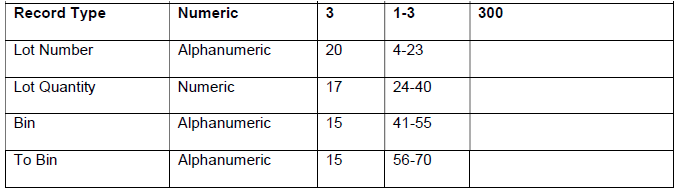
Import Fertilize Batch from Blender
Function- Imports actual pounds from Yargus blender
Recommended Frequency- Daily
Can be run manually?- No
Job Failure- No implication unless it fails several days in a row.
Import Gas Boy Fuel Sales
Function- Imports fuel system transactions from Gas Boy
Recommended Frequency- Daily
Can be run manually?- No
Job Failure- No implication unless it fails several days in a row.
Import GL Journal Entries
Function- Imports General Ledger journal entries
Recommended Frequency- Daily
Can be run manually?- No
Job Failure- No implication unless it fails several days in a row.
Import Items from True Value
Function- Imports items from True Value
Recommended Frequency- Daily
Can be run manually?- No
Job Failure- No implication unless it fails several days in a row.
Import Oregon Applicator Information
Function- Imports and updates applicators in Oregon from a file
Recommended Frequency- Daily
Can be run manually?- No
Job Failure- No implication unless it fails several days in a row.
Import Plants of Origin
Function- Updates Plants of Origin
Recommended Frequency- Daily
Can be run manually?- No
Job Failure- No implication unless it fails several days in a row.
Import Purchase Orders and Accounts Payable Invoices from True Value
Function-
Recommended Frequency- Daily
Can be run manually?- No
Job Failure- No implication unless it fails several days in a row.
Import Seed Prices * Only needed for e-Fulfillment locations
Function- Import new Seed items and prices from Bayer Seed.
Recommended Frequency- Daily
Can be run manually?- Yes
Job Failure- No implication unless it fails several days in a row.
Import Tank Monitor Files
Function- Import the tank monitor files.
Recommended Frequency- Daily
Can be run manually?- No
Job Failure- No implication unless it fails several days in a row.
 Beginning with Merchant Ag v 4.7.9.24, the Monitor column has been added to the Tank Monitor Import Errors Report.
Beginning with Merchant Ag v 4.7.9.24, the Monitor column has been added to the Tank Monitor Import Errors Report.
Import Triple E C-Store Fuel Sales
Function-
Recommended Frequency- Daily
Can be run manually?- No
Job Failure- No implication unless it fails several days in a row.
Inactivate Discontinued Items
Function- Sets the Status on Items marked as Discontinued with no On Hand Quantity to Inactive.
Recommended Frequency- Daily
Can be run manually?- Yes
Job Failure- No implication unless it fails several days in a row.
Open Drawers
Function- Create Statistics such as GRMROI and Credit Card sales for the previous Financial Period.
Recommended Frequency- Daily
Can be run manually?- Yes
Job Failure- All transactions requiring a Cash Drawer will be inactive.
Preauthorize Fuel Deliveries
Function - Only needed for locations using Oil & Energy to pre Authorizes open fuel deliveries if they are to be settled by card on file.
Recommended Frequency - Daily
Can be run manually? -
Job Failure - No implication unless it fails several days in a row.
Print AP Aging Summary
Function- Creates and prints or saves a PDF of the report in the SRV Reports directory.
Recommended Frequency- Daily
Can be run manually?- No
Job Failure- No implication unless it fails several days in a row or fails on the last day of the Financial period.
Print Cash Drawer Detail
Function- Creates and prints or saves a PDF of the report in the SRV Reports directory. See Cash Drawer Detail for more information.
Recommended Frequency- Daily
Can be run manually?- Yes
Job Failure- No implication unless it fails several days in a row.
Print Cash Drawer Summary
Function- Creates and prints or saves a PDF of the report in the SRV Reports directory. See Cash Drawer Summary for more information.
Recommended Frequency- Daily
Can be run manually?- Yes
Job Failure- No implication unless it fails several days in a row.
Print Check Detail
Function- Creates and prints or saves a PDF of the report in the SRV Reports directory. See Check Detail for more information.
Recommended Frequency- Daily
Can be run manually?- Yes
Job Failure- No implication unless it fails several days in a row.
Print Combined Check Register
Function- Creates and prints or saves a PDF of the report in the SRV Reports directory.
Recommended Frequency- Daily
Can be run manually?- No
Job Failure- No implication unless it fails several days in a row.
Print Credit Card Detail
Function- Creates and prints or saves a PDF of the report in the SRV Reports directory. See Credit Card Detail for more information.
Recommended Frequency- Daily
Can be run manually?- Yes
Job Failure- No implication unless it fails several days in a row.
Print Customer Aging Summary
Function- Creates and prints or saves a PDF of the report in the SRV Reports directory. See Customer Aging Summary for more information.
Recommended Frequency- Daily
Can be run manually?- Yes
Job Failure- No implication unless it fails several days in a row.
Print Customer Aging Summary by Management Region
Function- Creates and prints or saves a PDF of the report in the SRV Reports directory.
Recommended Frequency- Daily
Can be run manually?- Yes
Job Failure- No implication unless it fails several days in a row.
Print Customers Nearing Credit Limit
Function- Creates and prints or saves a PDF of the report in the SRV Reports directory. See Customers Nearing Credit Limit for more information.
Recommended Frequency- Daily
Can be run manually?- Yes
Job Failure- No implication unless it fails several days in a row.
Print Customers Nearing Credit Limit by Management Region
Function- Creates and prints or saves a PDF of the report in the SRV Reports directory.
Recommended Frequency- Daily
Can be run manually?- Yes
Job Failure- No implication unless it fails several days in a row.
Print Data Diagnostics
Function- Creates and prints or saves a PDF of the report in the SRV Reports directory. See Data Diagnostics for more information.
Recommended Frequency- Daily
Can be run manually?- No
Job Failure- No implication unless it fails several days in a row.
Print Deposit Register
Function- Creates and prints or saves a PDF of the report in the SRV Reports directory.
Recommended Frequency- Daily
Can be run manually?- No
Job Failure- No implication unless it fails several days in a row.
Print Due Date Override
Function- Creates and prints or saves a PDF of the report in the SRV Reports directory. See Due Date Override Report for more information.
Recommended Frequency- Daily
Can be run manually?- Yes
Job Failure- No implication unless it fails several days in a row.
Print Fuel Accrual Report
Function-
Recommended Frequency- Daily
Can be run manually?-
Job Failure- No implication unless it fails several days in a row.
Print GL Trial Balance
Function- Creates and prints or saves a PDF of the report in the SRV Reports directory.
Recommended Frequency- Daily
Can be run manually?- No
Job Failure- No implication unless it fails several days in a row.
Print Inventory Valuation Detail
Function- Creates and prints or saves a PDF of the report in the SRV Reports directory. See Inventory Valuation for more information.
Recommended Frequency- Daily
Can be run manually?- Yes
Job Failure- No implication unless it fails several days in a row or the last day of the Financial Period.
Print Inventory Valuation Summary
Function- Creates and prints or saves a PDF of the report in the SRV Reports directory. See Inventory Valuation for more information.
Recommended Frequency- Daily
Can be run manually?- Yes
Job Failure- No implication unless it fails several days in a row.
Print Inventory Valuation Unbilled Detail
Function- Creates and prints or saves a PDF of the report in the SRV Reports directory. See Inventory Valuation Unbilled for more information.
Recommended Frequency- Daily
Can be run manually?- Yes
Job Failure- No implication unless it fails several days in a row.
Print Prepaid Status
Function- Creates and prints or saves a PDF of the report in the SRV Reports directory. See Prepaid Status for more information.
Recommended Frequency- Daily
Can be run manually?- Yes
Job Failure- No implication unless it fails several days in a row.
Print Price Overrides
Function- Creates and prints or saves a PDF of the report in the SRV Reports directory. See Price Overrides for more information.
Recommended Frequency- Daily
Can be run manually?- Yes
Job Failure- No implication unless it fails several days in a row.
Print Price Overrides by Management Region
Function- Creates and prints or saves a PDF of the report in the SRV Reports directory. See Price Overrides for more information.
Recommended Frequency- Daily
Can be run manually?- Yes
Job Failure- No implication unless it fails several days in a row.
Print Purchase Order Accrual
Function- Creates and prints or saves a PDF of the report in the SRV Reports directory. See Purchase Order Accrual for more information.
Recommended Frequency- Daily
Can be run manually?- Yes
Job Failure- No implication unless it fails several days in a row.
Print Purchase Order Accrual Group by Location
Function- Creates and prints or saves a PDF of the report in the SRV Reports directory. See Purchase Order Accrual for more information.
Recommended Frequency- Daily
Can be run manually?- Yes
Job Failure- No implication unless it fails several days in a row.
Print Sales Activity Summary
Function- Creates and prints or saves a PDF of the report in the SRV Reports directory. See Sales Analysis for more information.
Recommended Frequency- Daily
Can be run manually?- Yes
Job Failure- No implication unless it fails several days in a row.
Print Sales Analysis Detail
Function- Creates and prints or saves a PDF of the report in the SRV Reports directory. See Sales Analysis for more information.
Recommended Frequency- Daily
Can be run manually?- Yes
Job Failure- No implication unless it fails several days in a row.
Print Sales Analysis Summary
Function- Creates and prints or saves a PDF of the report in the SRV Reports directory. See Sales Analysis for more information.
Recommended Frequency- Daily
Can be run manually?- Yes
Job Failure- No implication unless it fails several days in a row.
Print Scheduled Reports
Function- Creates and prints or saves a PDF of the report in the SRV Reports directory. See Sales Analysis for more information.
Recommended Frequency- Daily
Can be run manually?- No
Job Failure- No implication unless it fails several days in a row.
Resend Grower Order Messages
Function-
Recommended Frequency- Daily
Can be run manually?- No
Job Failure- No implication unless it fails several days in a row.
Resize Stored Signature Images
Function- Resizes signature images that were taken that day
Recommended Frequency- Daily
Can be run manually?- No
Job Failure- No implication unless it fails several days in a row.
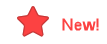 Send Loan Draws to ProPartners
Send Loan Draws to ProPartners
Function- Sends all transactions flagged with a payment option that matches Secure/ProPartners setup payment option and loan ID with a balance due that is not zero.
Once a transaction is submitted, an immediate response is received.
If successful, a Cash Application for that transaction is created and the due amount is zeroed out.
The GL account on the Payment Option for the offset, the GL Account tied to Payment option.
If unsuccessful, the information is stored and presented in an exception report generated at the end of the task running.
Exceptions will be manually addressed via the credit department
Recommended Frequency- Daily
Can be run manually?- No
Job Failure- No implication unless it fails several days in a row.
Send Retail Information to Reporting Vendor
Function- The details transmitted include details for Inventory, Purchases, and sales data from all sources.
Recommended Frequency- Daily
Can be run manually? - No
Job Failure- No implication unless it fails several days in a row.
| Purchases | Sales |
|
|
|
|
|
|
|
|
|
|
|
|
|
|
|
|
Send Test Email from SRV
Function- Send a test email to verify SRV is running to the specified email address in the Notify column.
Recommended Frequency- Daily
Can be run manually?- No
Job Failure- No implication unless it fails several days in a row.
Store Images into DigiDocs
Function- Processes any images into DigiDocs from the directories specified in Merchant Ag FIN.
Recommended Frequency- Daily
Can be run manually?- Yes
Job Failure- No implication unless it fails several days in a row.
Sync Data to FieldAlytics
Function- Syncs data to FieldAlytics if using.
Recommended Frequency- Daily
Can be run manually?- No
Job Failure- No implication unless it fails several days in a row.
Unlock All Prepaids
Function- Unlocks any locked Prepaid for use.
Recommended Frequency- Daily
Can be run manually?- No
Job Failure- No implication unless it fails several days in a row.
Update Current Tank Percent
Function- Calculate and update the Current % and Gallons Remaining fields on the tank and add the As of date
Recommended Frequency- Daily, Schedule after Degree Days are entered.
Can be run manually?- No
Job Failure- Affects Degree Day Base or Degree Day Extended Oil & Energy Tanks. Contact Customer Support.
Update Item Prices
Function- Updates L1 Current Prices on Items to the Prices specified in the Future column.
Recommended Frequency- Daily
Can be run manually?- Yes
Job Failure- Item prices will not update and should be run manually.
Update Market Costs
Function- Update Feed and Grain Item prices with the Future Market Cost specified.
Recommended Frequency- Daily
Can be run manually?- Yes
Job Failure- Market costs will not update and should be run manually.
Update Oil & Energy Fuel Taxes
Function- Updates newly added or changed O&E fuel taxes for the day
Recommended Frequency- Daily
Can be run manually?- No
Job Failure-
Update Oil & Energy Margin Tier Prices
Function- Updates newly added or changed O&E margin tier prices for the day
Recommended Frequency- Daily
Can be run manually?- No
Job Failure-
Update Release Files
Function- Update the release files to the latest copy.
Recommended Frequency- Daily
Can be run manually?- No
Job Failure- Current Release files will not be available.
Update Magazine Subscription to Vanguard Ag
Function- Send a list of customers flagged to receive the Magazine Subscription to Vanguard Ag.
Recommended Frequency- Daily
Can be run manually?- Yes
Job Failure- No implication unless it fails several days in a row.
Upload Inventory to Vanguard Ag
Function- Upload Inventory totals to Vanguard Ag for selected Item Categories.
Recommended Frequency- Daily
Can be run manually?- Yes
Job Failure- No implication unless it fails several days in a row.
Upload Loyalty Customers to Insight Out of Chaos
Function- Upload any Customer Full Name with a IOOC Loyalty card ID
Recommended Frequency- Daily
Can be run manually?- No
Job Failure- No implication unless it fails several days in a row.
Upload Sales to Insight Out of Chaos
Function- Upload all Order Entry, Direct Orders and Fertilizer Batch transactions
Recommended Frequency- Daily
Can be run manually?- No
Job Failure- No implication unless it fails several days in a row.
Web Orders to Fulfill Notify
Function- Applicable to locations with a web store only. Send an email list of web orders that have not shipped.
Recommended Frequency- Daily
Can be run manually?- No
Job Failure- No implication unless it fails several days in a row.
Return to View Schedule.